Electronic Filing System
Does your program belong to a network of three or more providers/locations
that share master policies across multiple locations?
The NECPA Commission recognizes that many programs are moving toward more efficient methods of documentation storage. We are proud to offer an option to streamline the documentation process. An Electronic Filing System (EFS) enables your multi-site organization to easily store, share and update documents across your multiple locations and save time during your programs’ future verification visits.
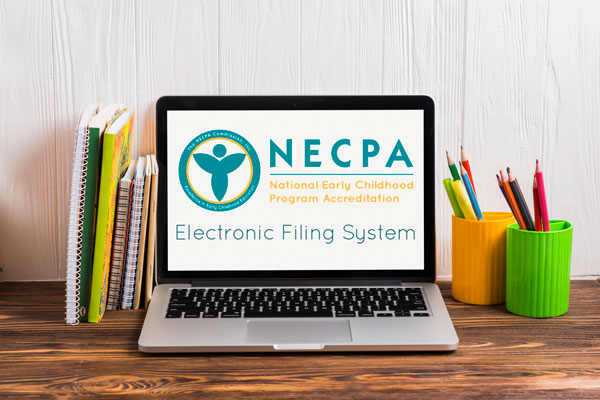
Electronic Filing System Process
Follow these four steps to success for your NECPA approved system.
Step 1: Opt-In and Review
Notify the NECPA EFS Team of your organization’s plans to participate in the updated process by reaching out via email, phone or online. Download and review the master policy chart to begin.
Step 2: Create Your System
Use an online documentation management platform such as Google Drive, Dropbox, or SharePoint, that works best for you to store and share your organization’s master policies. Organize each item by SAI number.
Step 3: Finalize Your EFS and Give NECPA Access
The EFS Team will review your filing system to ensure that each required file is present. A NECPA verifier will verify the documentation within the EFS system during the next visit for one of your programs.
Step 4: Verification Approval
Once the visit is complete, the National Accreditation Council will review this center’s Self Assessment Instrument to make a final determination for approval or to request updates to your EFS documentation. Once approved, the program will submit an EFS Participation Agreement with a list of their participating locations.
Interested organizations or provider networks will need to to establish an Electronic Filing System (EFS) or make changes to an existing EFS based on the 2017 Master Policy Documentation Chart, which identifies Self Assessment Instrument items that represent organization-wide policies and procedures.
Each center must have a physical “Center-Specific Documentation Box” or binder available for their verification visit. This documentation must include center-specific items listed in the 2017 Center-Specific Documentation Chart. Centers should utilize the documentation box labels provided in the Enrollment Packet when organizing center-specific files.
Once the initial set-up of the EFS is complete, the organization must contact the NECPA EFS Coordinator at [email protected] to submit the NECPA Multi-Site EFS Agreement and to provide NECPA with access to the filing system for initial review.
Please direct inquiries to [email protected] or call 855-706-3272.
